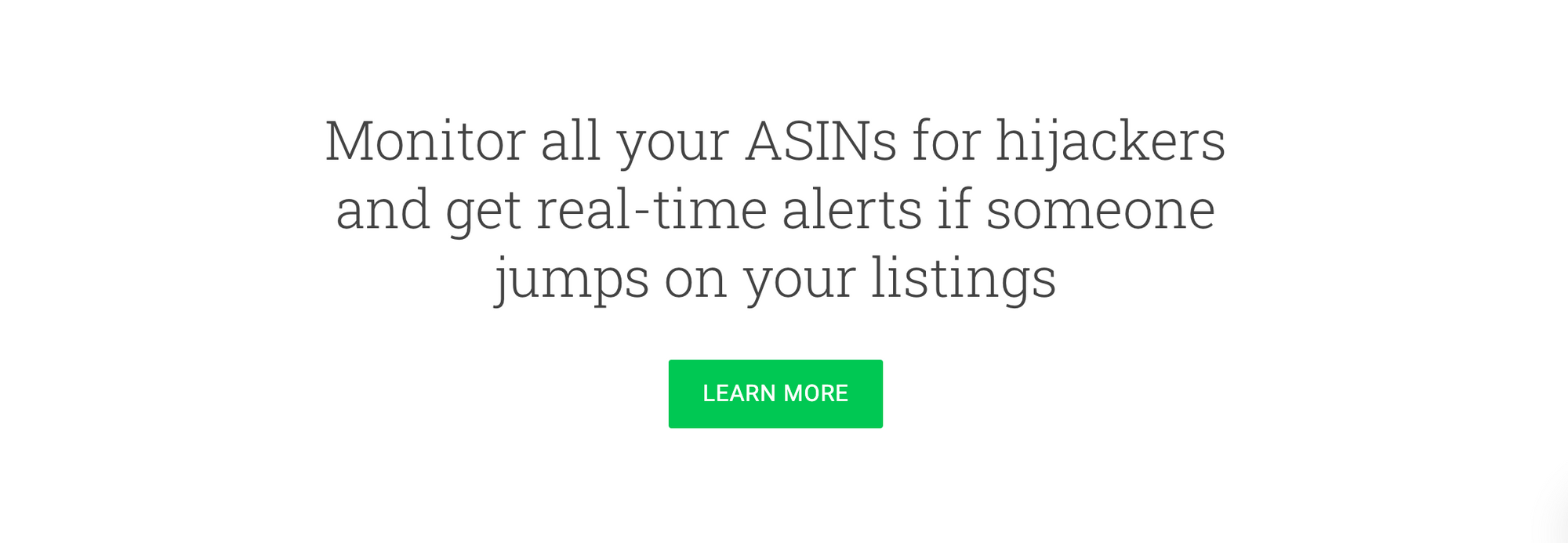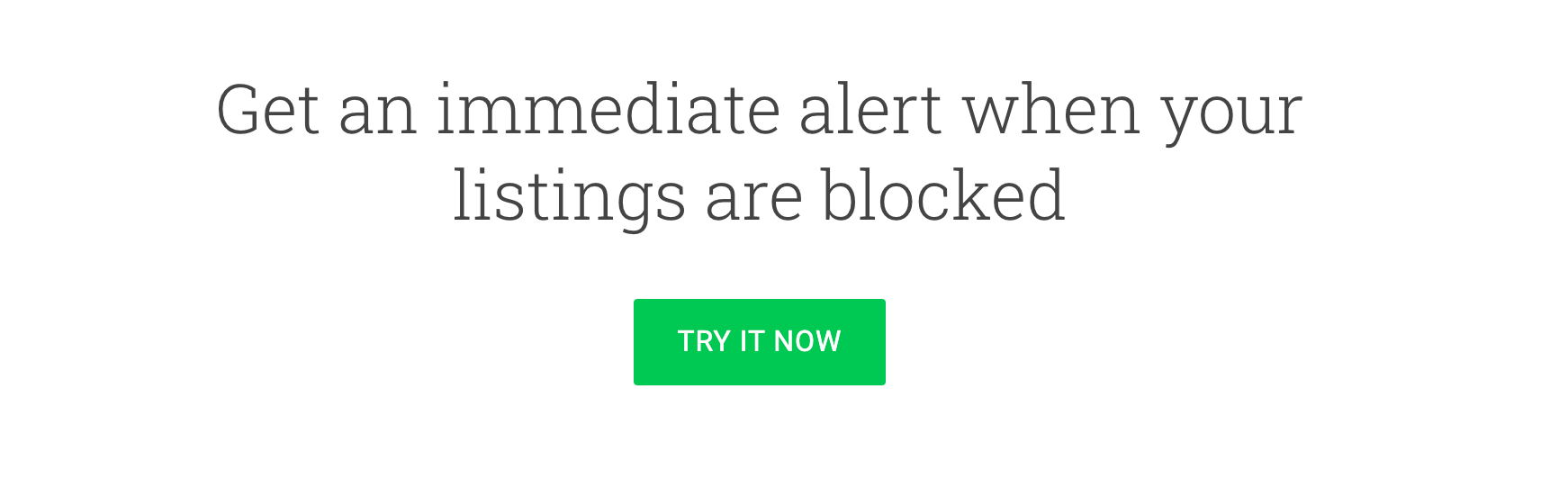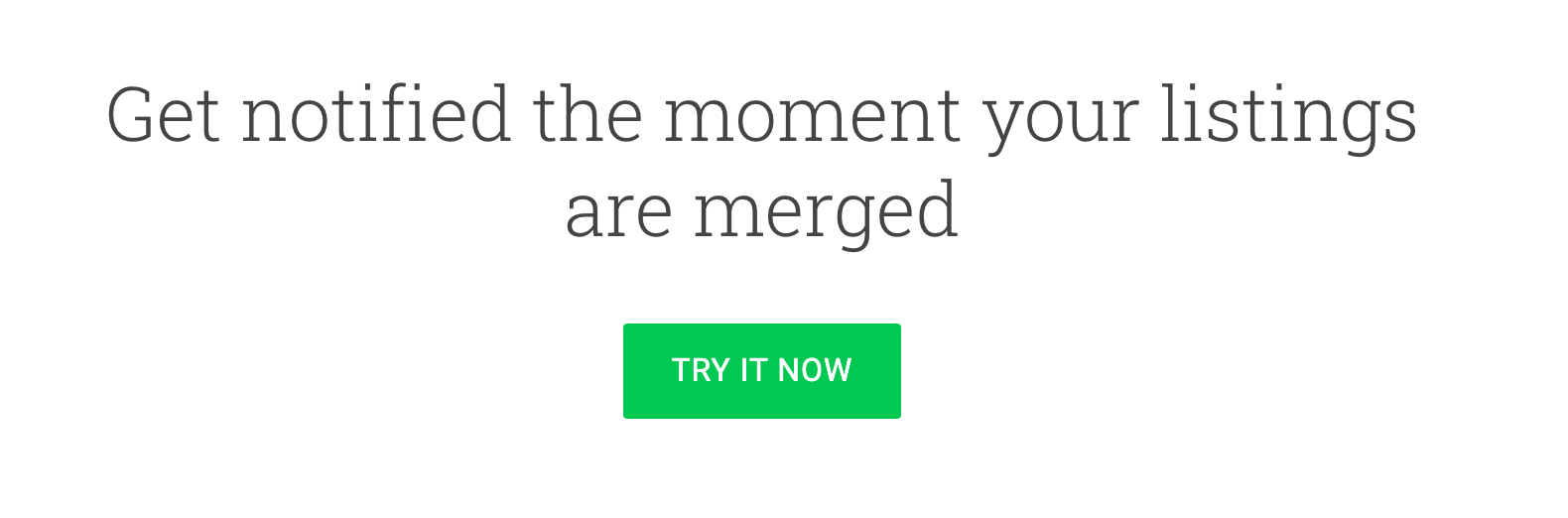7 Ways to Completely Revamp Your Amazon Product Listings

Amazon Seller Central can be a challenging platform to get the hang of. What's even more frustrating is that once you finally understand it, you will often still run into issues you would expect Amazon to assist you with (or at least alert you about it).
Unfortunately, this is rarely the case.
As you can see from the Seller Dashboard, Amazon has lived by the software motto “Done is better than perfect.”
Aside from the obvious problems that occur in an enormous organization with a global workforce, Seller Central allows many problems to persist and go unaddressed at a high level or unnoticed by sellers.
Common listing issues for Sellers include:
- Hijackers and piggybackers
- Blocked and inactive listings
- Hidden and suppressed search
- ASIN merges
- FBA dimension and weight changes
- Ungated products from Brand Registry
- On-time shipments and confirmations
Do you come across any of these?
Hijackers and piggybackers
Why it happens
Since Seller Central is a 3P model, Amazon allows seller members to list nearly anything that exists in the world. As you likely already know, this makes selling non-unique products on Amazon a challenge.
Especially when products do well, listing hijackers will add their products onto your listing. In addition to the risk of winning the buy box from you, they will often alter the content of the listing. Considering how much time you put into creating an optimized listing, this is a nightmare.
Pro tip💡
If you sell something that isn’t a private label, consider sourcing it from a new provider who is able to private label it for you. In the case that this is not possible (e.g. you sell a name brand product), fixing a listing is more difficult and potentially impossible.
How to fix it
The "easiest" way to avoid this in the first place is to create a private label brand with a unique company name. In doing this, even if you sell extremely similar products to something else on the market, Amazon will still see it as a unique item.
Equally important is to make sure that your private label brand is registered with Amazon. It is the easiest way to make a claim that a copyright has been violated - and get Amazon to rectify it.
Of course Amazon does not always make it easy to prove that the changes you want to make (to your own product, we feel your pain!) are correct.
When you maintain a minimal web presence, it’s easy to prove anything that Amazon would like to see. For example, if a listing hijacker alters your content, you can appeal to Amazon to change it back to what you had before simply by having equivalent content on your website.
Also, take a look at one of our most popular articles on dealing with hijackers.
Blocked and inactive listings
Why it happens
Listings can be reported for any number of things - a prohibited product category, a restricted product, a recalled product, inaccurate information on the listing - the list goes on.
This is a fantastic check on fraudulent listings that do not deliver what they’ve promised and a way for customers to be a check for the company (since not every product makes it into the Amazon warehouse). However, this is also an opportunity for less than ethical sellers to go after their competition.
Here are the reasons why Amazon can take down one of your listings:
- Used sold as New
- Inauthentic
- Not as Described
- Not as Advertised
- Counterfeit
- Defective
- Expired
- Safety Compliance
- Policy Violation
- Product Quality
- Terms of Service Violations
- Infringement
While Amazon does take steps to try to address fraud of this kind, it’s usually up to you, the seller, to make it right and get your listing back.
How to fix it
Without software (for example this one), the only way to see that a listing is blocked or inactive is to go into your Seller Central dashboard to your inventory and filter by Inactive Listings. From there, you’ll be able to see if it’s a problem you can easily fix (such as price) or if it’s more serious (such as Amazon believes your product is part of a prohibited product category).
The quickest (and only) way to fix a more serious issue is to open a case with Amazon Seller Central support. Here's a long read on this matter.
Hidden and suppressed search
Why it happens
When Amazon senses a disturbance in the Force - rather, an issue with a listing - the “safest” thing to do is to hide the listing in search. This means that the listing still shows as active on your Seller Dashboard and someone with the specific ASIN can still see it, but a customer searching will not find it in their results.
The sad truth is: it's hard to know why this happens except if you use Amazon MWS to uncover the reason. Here at Bindwise we totally get it, so we have a solution for you.
Here’s an example that happens frequently. Let’s say your main image has text or your logo on it. Instead of alerting you directly to the issue that your main image needs to be adjusted to have no text, logos, graphics, or watermarks, Amazon will often simply suppress the listing from search.
How to fix it
It’s almost impossible to recognize this is happening on your own, especially if you have a large SKU list. The usual way sellers notice is when there’s been a dip in sales for a specific product but the listing is still active - then they can check if it shows up in results where it normally should (e.g. brand name + product name).
The smarter way is to get alerts like the one below, where you can see what caused the suppression of listings in search results and how to fix it.
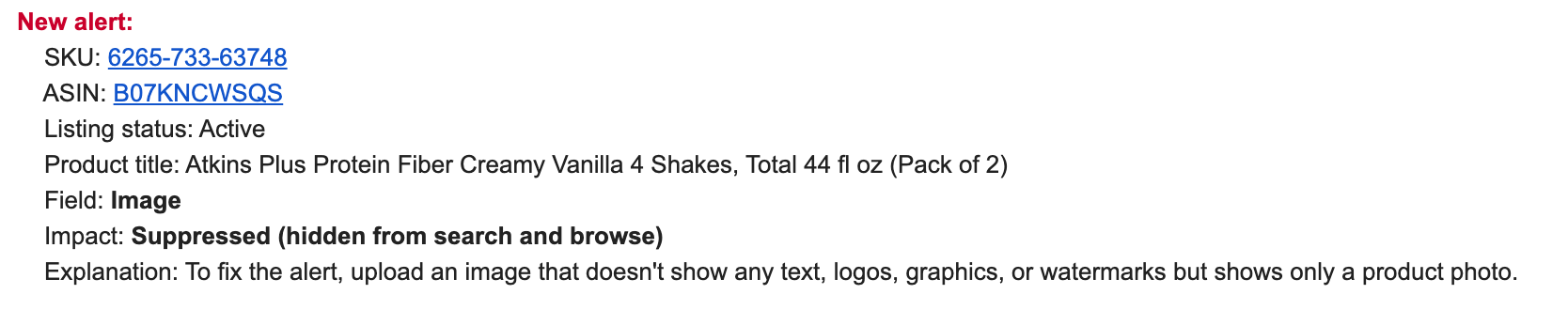
ASIN merges
Why it happens
Amazon works to keep out duplicate product listings. It makes their catalogue bloated and confusing for customers wondering what the difference really is between this pack of Kleenexes for $3 and this pack that looks very nearly the same for $40 (we’ve seen this happen!).
As such, Amazon will independently merge listings it deems similar with no warning. Furthermore, sellers who have a product in their own catalog can request an ASIN merge as well - meaning a listing hijacker or a competitor can work to derail your quality listing by suggesting a merge.
You may wake up to find your product title, category, images, and content on your pages all changed.
How to fix it
This is not easy to catch on your own unless you’re hyper attentive to your listings (or have an Amazon-compliant software that notices listing changes).
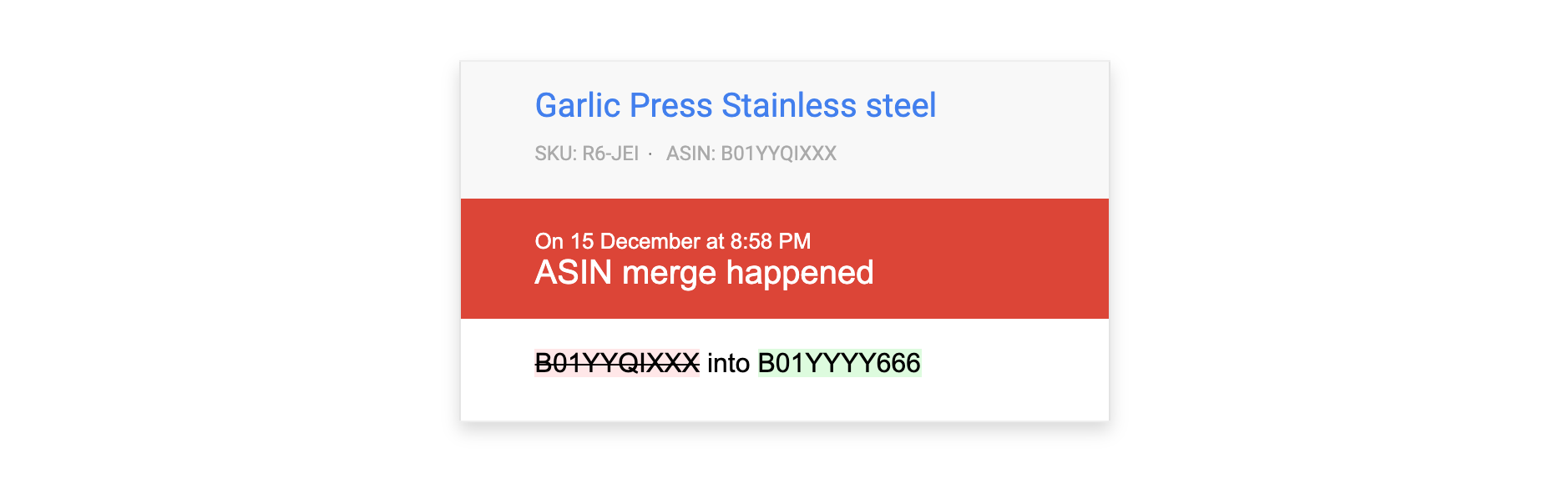
You may notice an ASIN change and, upon reading the product content on Amazon, realize that this is not the content you put on your seller dashboard.
To fix this, you’ll need to open a case with the Seller Central team. This is another situation where having a registered brand with Amazon gives you more authority than a regular seller to state your case to them and get the listings back where you need them.
FBA dimension and weight changes
Why it happens
Amazon is a warehouse, but don’t make the mistake of thinking of it like one in which you should store your items for long lengths of time. Amazon puts pick and pack fees and storage fees for FBA products in place to ensure that goods do not stay in the warehouse for too long or take up more space than needed.
Sometimes, Amazon will change your product dimension and/or weight categories without warning - which can cost you a lot.
How to fix it
Perhaps you notice that your fees have gone up. Unless you happen to keep a very keen eye on your weight and dimensions in FBA, it’s unlikely to catch this without software informing you of the change shortly after it’s made from Amazon’s end.
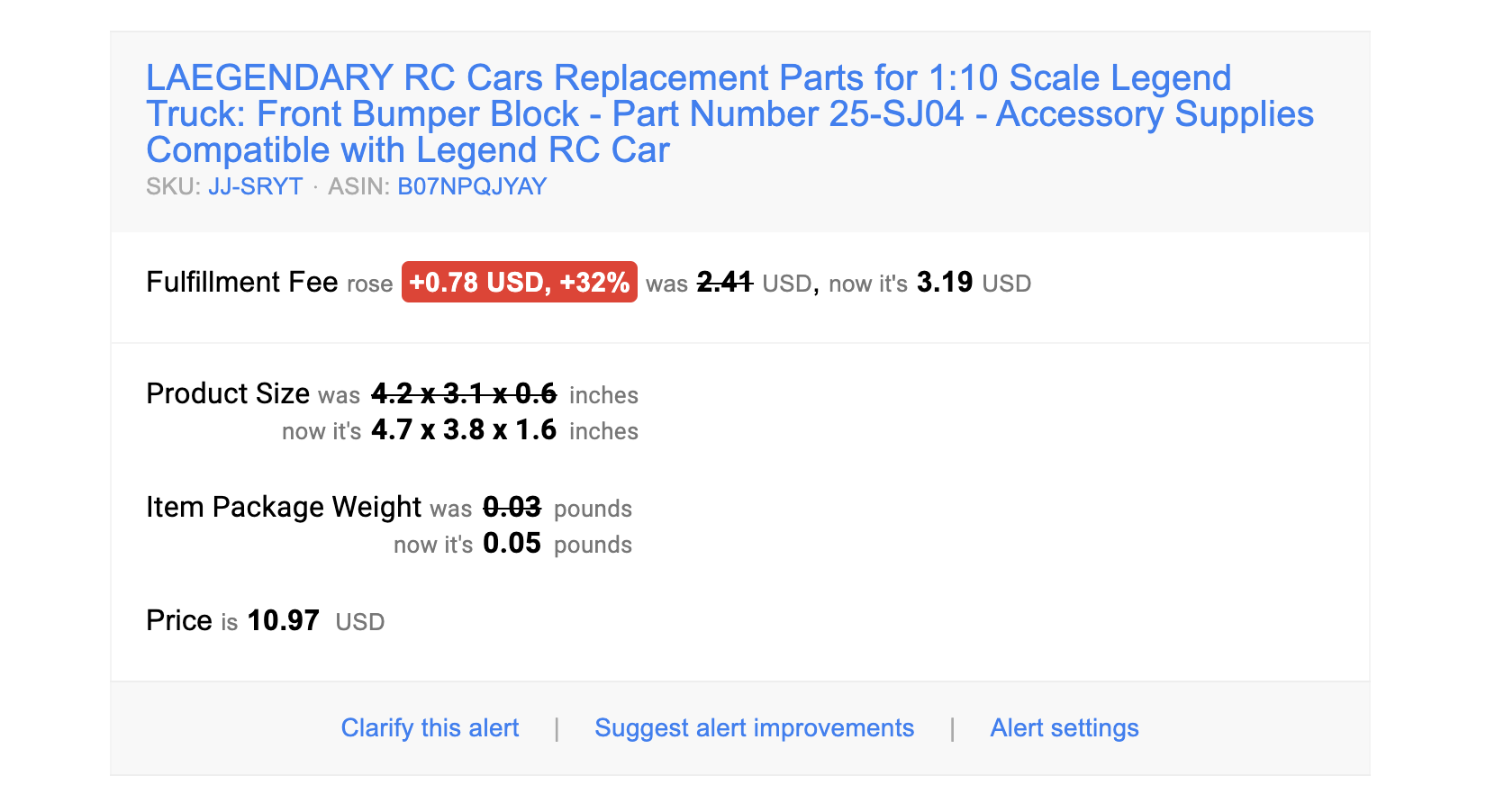
To fix this issue, reach out to Amazon Seller Central support and request that they remeasure your products.
Learn more
If you’re interested in more about FBA dimension and weight changes, check out our blog all about it here: https://blog.bindwise.com/tracking-amazon-fba-fee-that-will-save-you-money/.
Ungated products from Brand Registry
Why it happens
Ungating is a particularly frustrating issue for many sellers. “Gating” is an unofficial term used by Amazon sellers to indicate that a product or product category is restricted. This is common for categories such as skin care that deal with sensitive ingredients.
Amazon also “gates” certain private label brands to prevent other sellers from jumping on the listings and selling products that will negatively impact customers.
How to fix it
Without a monitoring software like Bindwise, there’s no way to know for certain that listings have become ungated barring discovery that a third party seller is now on your product listing.
Armed with this information, you can address the issue with Amazon Seller Central support and appeal to have the listing put back behind the gate.
On-time shipments and confirmations
Why it happens
Unlike many of the previous issues that sellers experience, this one is seller-driven and specific to FBM products. When you sell on Amazon, you agree to adhere to shipping times and sending shipping confirmations to Amazon.
In order to maintain a quality customer experience and to ensure that Amazon knows customers are receiving their products, they insist on on-time shipments and shipping confirmations in Seller Central.
How to fix it
Perhaps you’ve received notifications that shipments are not shipping on time or are missing confirmations. Perhaps you just need some friendly reminders, especially when it’s busy.
With a software like Bindwise, you’ll get notifications about what needs to be shipped or confirmed .
Bindwise simplifies your daily Amazon routine with common-sense alerts that help you manage your account and focus on the things that matter.