How Can Amazon Sellers Build Email Lists to Boost And Have More Control Over Their Sales

According to The Amazing Seller, it’s possible to build an email list with over 7,000 potential buyers in 30 days.
If you're asking yourself “Why should I build an email list in the first place?”, there is only one thing we want to recap - thousands and thousands of customers who have bought and who will buy from you on Amazon in the future are not YOUR customers. They are Amazon's.
Today you have a chance to change it by building your own customers email list.
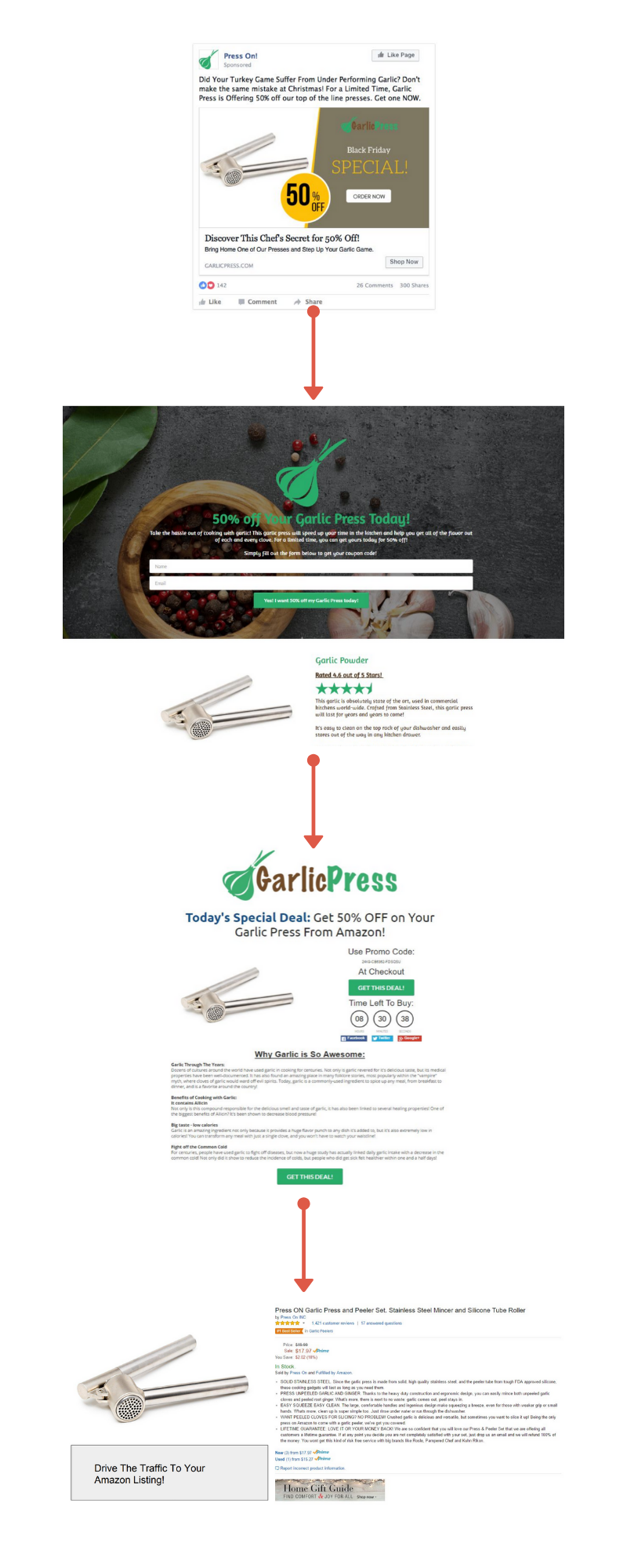
Why should Amazon sellers build their own email list of buyers?
The are several answers to this:
- To OWN your targeted list
- To launch products easier
- To boost sales WHENEVER you want
- To CONTROL and own the REAL asset
Email is still the #1 way to connect with your customer base online and move the sales needle.
When you build an email list, you’re building either a list of current customers or leads (people who could become customers).
When you send an email, you direct the attention of recipients in a direction that you choose! This can be to your own store (if you have one online) or to your Amazon listings or storefront (which you should have built). As a result, you normally see a boost in sales on whichever platform you’ve selected to send them to.
There are tactics you can use to drive external traffic to your Amazon listings, however, email addresses are assets that you actually own.
When you build your own list, you build a list of your customers that you don’t have to share with anyone (Amazon)!
How do I build my own lists?
Theory first
In order to employ email lists, you drive traffic through so-called funnels.
Funnels are critical so take your time to learn them as they will be the foundation for your actual execution.
A funnel, or sales funnel, is the path that potential buyer takes through the pre-planned touchpoints that ultimately results in a purchase from you.
Funnels help you create a clear plan of action to go after a target audience.
Here’s your typical email list building funnel:
Traffic Source → Lead Magnet → Landing Page → Email Capture → Email Follow-Up
Now let’s break it down.
Traffic source
Think about where you can find people who would like to purchase your products. Are they on Facebook? Instagram? Pinterest?
You can start with our content piece on how to drive external traffic.
But basically, there are
- Other People’s Lists, or
- Paid Ads
Where Do I find other people’s lists?
- Bloggers
- Youtube Accounts (Famebit)
- Instagram Accounts
- Facebook Groups
- Forums (yes, Forums and Reddit)
There’s nothing wrong with tapping into a list that someone else has already curated. Just make sure that you do your own research first to ensure that you are getting an audience that actually wants your product - which is where your own expertise comes in.
💡Good to know
Since you are driving external traffic to Amazon and not using hidden customer emails on Amazon, you are not in violation of Amazon’s TOS.
✨Example
Let’s say the product you’re trying to sell is a filter for a vacuum cleaner. A great way to discover a new list that would like the product you’re selling is to search for a closely related product - like the vacuum cleaner that you sell filters for.
When searching for a site or contact you want to ask for a list from, use “[search term]” + blog. Alternatively, you can also use “Top 10 [related product type]”. You’ll find bloggers, influencers, YouTubers, and perhaps even forums that can help you find new audiences.
Both of these simple searches should turn up lots of contact options for websites that already have users primed to want what you’re selling!
Lead magnet (a.k.a. Your Irresistible Offer)
This is your hook, what you’re offering to the customer to entice them to give you their email.
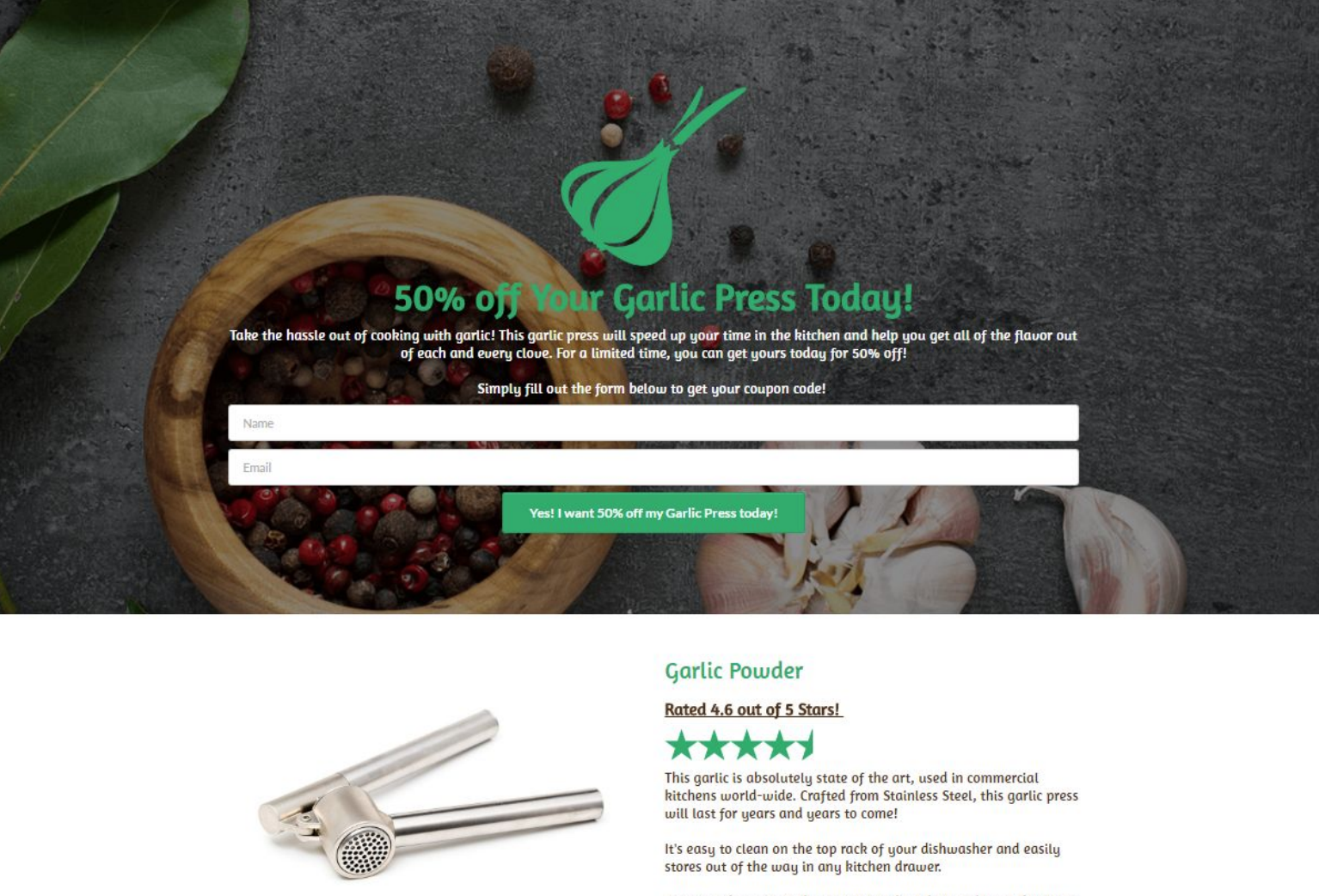
Offer something for free in exchange for email addresses
Here are some ideas of what you can do:
- Product giveaway - either your product or a related product
- Bundled product giveaway - a bundle of products related to your product that also contains your product, like, The “Starter Pack” for example.
- Informational giveaway - think ebooks, how-tos, videos
- Discounts
✨Example
If you sell cooking utensils, you might entice subscribers with a $20 gift card.
Perhaps at this moment, you have a question where to host the lead magnet? That brings me to the next part of your funnel.
Landing page
You don’t need to own a website!
Unlike a website’s homepage — which is typically designed to provide a general overview of a business — landing pages help you build customer loyalty and increase profits by focusing on a specific short-term goal.
When you set up landing pages for unique campaigns, audiences, events, or promotions, you can provide people with a clear, direct call to action and make it easy for them to buy your products or sign up for your list.
You can have beautiful pages on the web totally aligned with your brand.
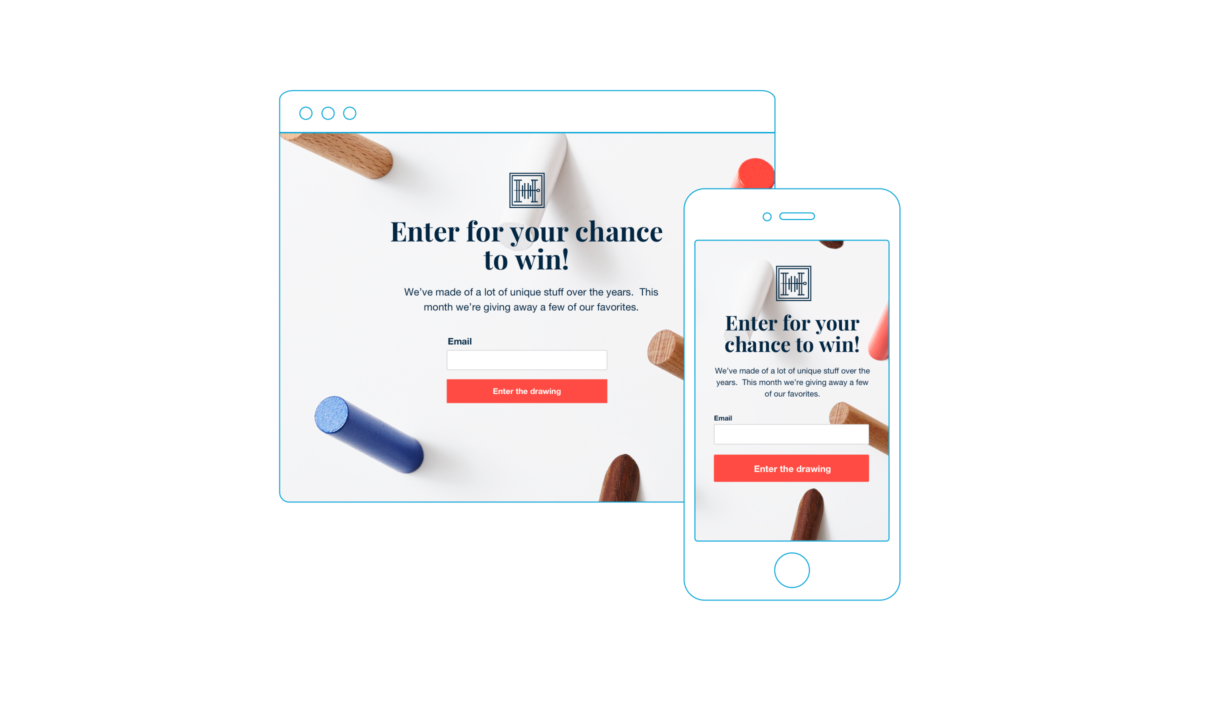
The colors are bright, the message is clear, and the instructions are easy to follow.
For instance, check out this free landing page builder: https://mailchimp.com/features/landing-pages/
On the landing page, keep it simple. Here’s where you go for the squeeze - enter your email and or get off the page.
The customer should feel enticed by your offer enough to give you their email
You should make it easy for them to do just that! Give clear instructions and keep your page uncluttered.
Pro tip: after users have entered their email, make sure you have a thank you message. This helps customers know that their information went through and gives you a chance to give them your first “Thank you!”
Email capture + Followup
Once you have the coveted email address, the first thing to do is to send them an email - and have a plan for more.
Here’s a quick chain you can use:
Thank you email → Content email → Other people’s content → Sales email → Soft offer
Thank you email
This is the first email you’ll send your new customer. In it, thank them for entering your competition, downloading your ebook, or a different offer you’ve given them.
This should be sent right away after their email is added to your database.
Content email
Now it’s time to share something useful with the customer! This is a great chance to point out something useful in your ebook or share a piece of advice related to the product you’d eventually like to sell.
For example, if you sell a sneaker shine kit, you could share something about why people love keeping their sneaks as undamaged as possible.
This can be sent a couple of days after the Thank you email.
Other people’s content
Yes, we said it - offer up a piece of content someone else created! This can be a useful video or a great Buzzfeed article, or anything else related to the initial offering the customer gave their email for.
Send this a couple of days after the Content email.
Sales email
Now it’s time to introduce the customers to your product! We strongly recommend a sale to catch their attention and convince them to purchase.
Pro tip: Set up a custom code on Amazon so that you can directly attribute email-related sales.
Send this a couple of days after the second Content email.
Soft offer
After the sales email, it’s a great time to check in with your customer and ask them what they would like from you. Perhaps they would like a new color variation of your product, or perhaps a larger size. How will you know if you don’t ask?
This can be sent several days after the Sales email.
Over to you
So as a seller on Amazon you have a chance to create a long-term asset in the form of an email list. In order to attract potential buyers in your niche market, launch your own products or merely get feedback loop for future product ideas.




