What's New In Amazon Advertising in 2019 (Spoiler: Target Specific ASINs of Competitors)

We’ve previously talked about how important advertising is for third-party sellers on Amazon and other platforms.
Managing your ads (much like your Amazon business as a whole) is an ever changing process. Amazon changes their processes at their own whim, and it can offer both opportunities to the astute, and pitfalls for the unaware.
In this article, we will briefly touch on
- the former state of Amazon Sponsored products,
- innovations in the bid placements program,
- the new targeted advertising and tactics you can use right now and
- finally Sponsored Brands.
The early days of Amazon Ads…
Initially, Amazon marketing would offer only basic Amazon sponsored ads for sellers. This meant either Manual Campaigns or Automatic Campaigns.
You would pick your product, pick your keywords (for the manual campaign), set your bid amount, and then continue to monitor it.
Most third-party Amazon sellers are well versed with this basic set of advertising options.
One day, a Bid Plus box appeared beneath ads. This was a foreshadowing of things to come, as it allowed your bids to increase for ‘premiere’ placement.
Even with this slight change, one of the most common questions and laments in seller forums was regarding ASINs that appeared in search term reports. They would see ASINs that performed well and wished they could be added to the manual campaigns. Spoiler alert: now you can!
Dynamic bidding
The bidding process has always been a bit opaque. On the whole, the amount you bid is the maximum you will pay for a click in the given category or for a given keyword.
The bid plus option allows these to increase by up to 50% for top placement in an ad search. While not explicitly, stated, they also adjust your bids based on your item’s performance.
Ad placement depends on more than just your bid. For example, if you are selling a garlic press, regardless of your bid they will likely not show it for “big screen tv.”
Similarly, they previously would lower your bids for underperformers.
If you convert at a low rate for a specific keyword, they would begin to lower your bid for that word. This was information that Amazon only recently revealed while explaining the new bidding process.
They have introduced Dynamic Bidding. This rolled out in early 2019. When picking your bid amount, there are three options: Dynamic Bids Down Only, Dynamic Bids Up and Down, and Fixed Bids.
Dynamic Bids-Down Only
This is the old style of bidding. This is also the default for any campaigns created before January 2019. They use their algorithmic search and sales data to lower your bid for search terms that are less likely to convert. This is, according to Amazon, the way the bids have always functioned.
Dynamic Bids-Up and Down
In addition to lowering your bids for low converters, this option allows your bids to increase by up to 100% for high-probability of success search terms. This is the suggested bidding method by Amazon, as it implies that by using their data they will automatically start optimizing your bids.
Fixed Bids
Amazon will use your exact bid amount (and any other adjustments set throughout your campaign settings). This means they will not increase or decrease your bid based on the probability of a sale. This option will result in the most impressions, but may not be the most successful in terms of sales.
Placement bidding
They have also added an option for Placement Bidding. This replaces the aforementioned Bid Plus option. You can select to increase bids based on where your ad will show up. This number can be anywhere from 0-900%. For a $1.00 bid, this means an increase up to $9.00 for placement.
The two placement options are Top of Search (First Page) and Product Placement. This places your ad either on the first page or on another ASIN’s product page.
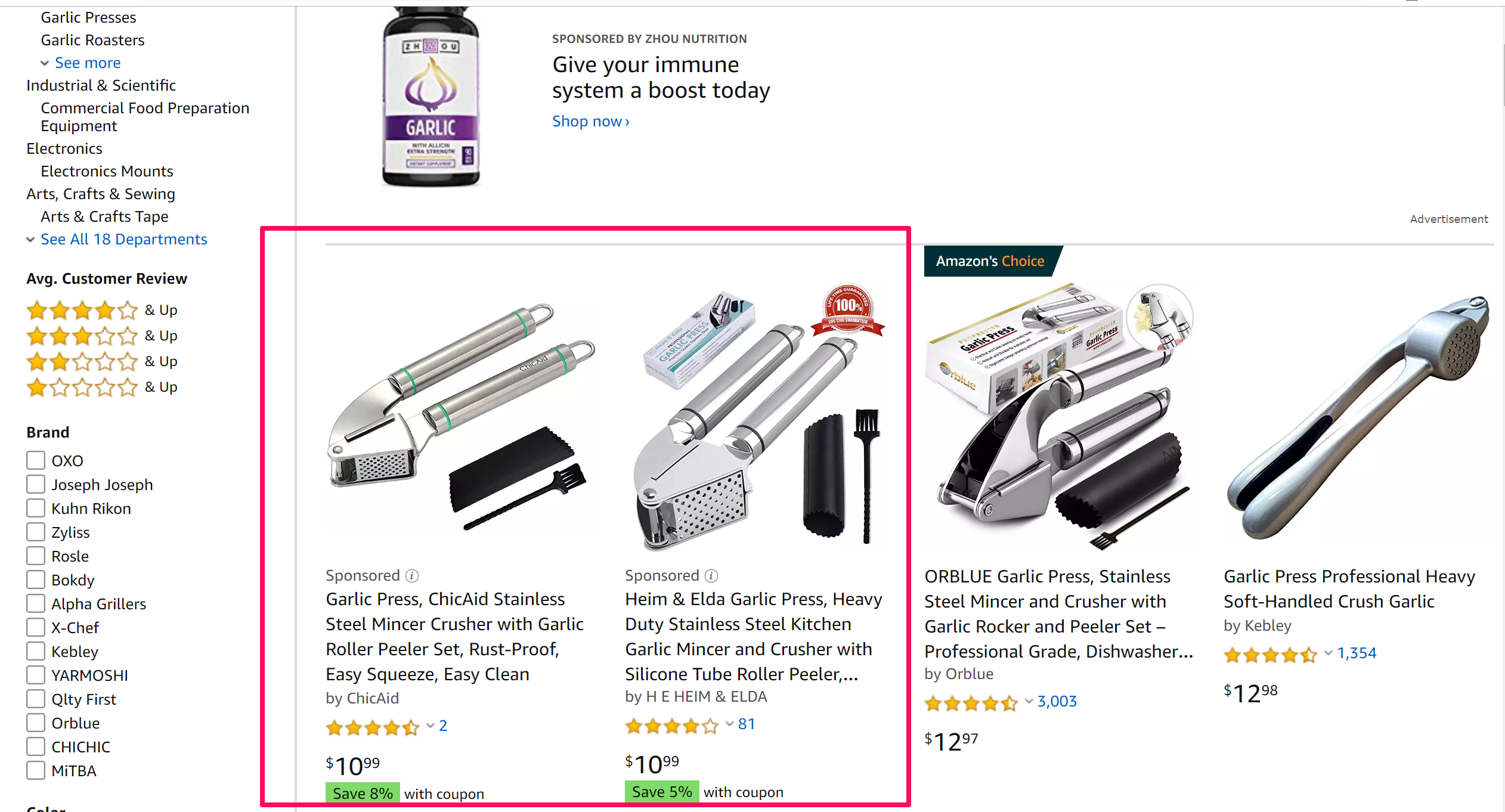
Bid adieu…
The early returns on this new program are mixed. We have had sellers claim that by fully enabling this program, they saw their ads run out of the budget in only a few hours with limited sales. We’ve had others who claim some very positive early returns.
Really, you should approach these new options with an open mind and some cautious optimism. Perhaps by slowly rolling out the different option in existing campaigns.
Remember, the default option for all existing campaigns is for the bids to adjust down only. Consider enabling the up and down bid adjustment for a few campaigns and monitoring the ACOS. This will give you indicators on the potential successes of these new options for your product line.
The bid placement has been shown to be quite successful by many sellers. Caution is a good first mate here, as well. The option to increase bids by 900% allows for massive spending very quickly. If you notice the placement helps (which can be seen in the new Ad Reports), you can slowly increase this number from 0-Whatever is Appropriate... This is basically just the Bid Plus on steroids, so if you’ve had success with that option in the past, spend some extra time looking into this.
The shifting bullseye
While the bidding options allow you to determine how much will be spent, the new Product Targeting option helps you narrow in on WHERE you spend that money.
Specifically, they allow you to target your ads in a variety of ways, so you can show up on product pages for items that are ‘ripe’ for advertising. The new targeting mechanics allows you to target products based on Category or specific product.
Category targeting
This is a feature that branches into many possible targeting options. Once you pick a subcategory, you can then refine based on several other criteria.
For instance, you can choose to only advertise products with a certain star rating, or that are of a certain brand. Conversely, you can use this to avoid specific brands or items within your campaign.
Because of these new options, it offers a wide variety of potential actions. It means that you can truly hone in with your products and your campaigns, and turn them into wildly successful ventures.
It will also allow you to monopolize your own listing ads if you so choose, to prevent newcomers from gaining an edge in search rankings by poaching your customers.
Product targeting
Taking us back to the question that so many sellers had about targeting specific ASINs, this was Amazon’s answer!
This was an option that was only available to larger Amazon brands in the past. Now, every single private label seller has the option of targeting specific ASINS for advertisement.
These advertisements often convert at a very high rate.
When targeting a specific competitor, you can choose a good seller with poor ratings or inflated price. Your product will be displayed as a “Sponsored Product Related to This Item.” This is the section directly below the product. Occasionally it will also show as a side ad on the product page.
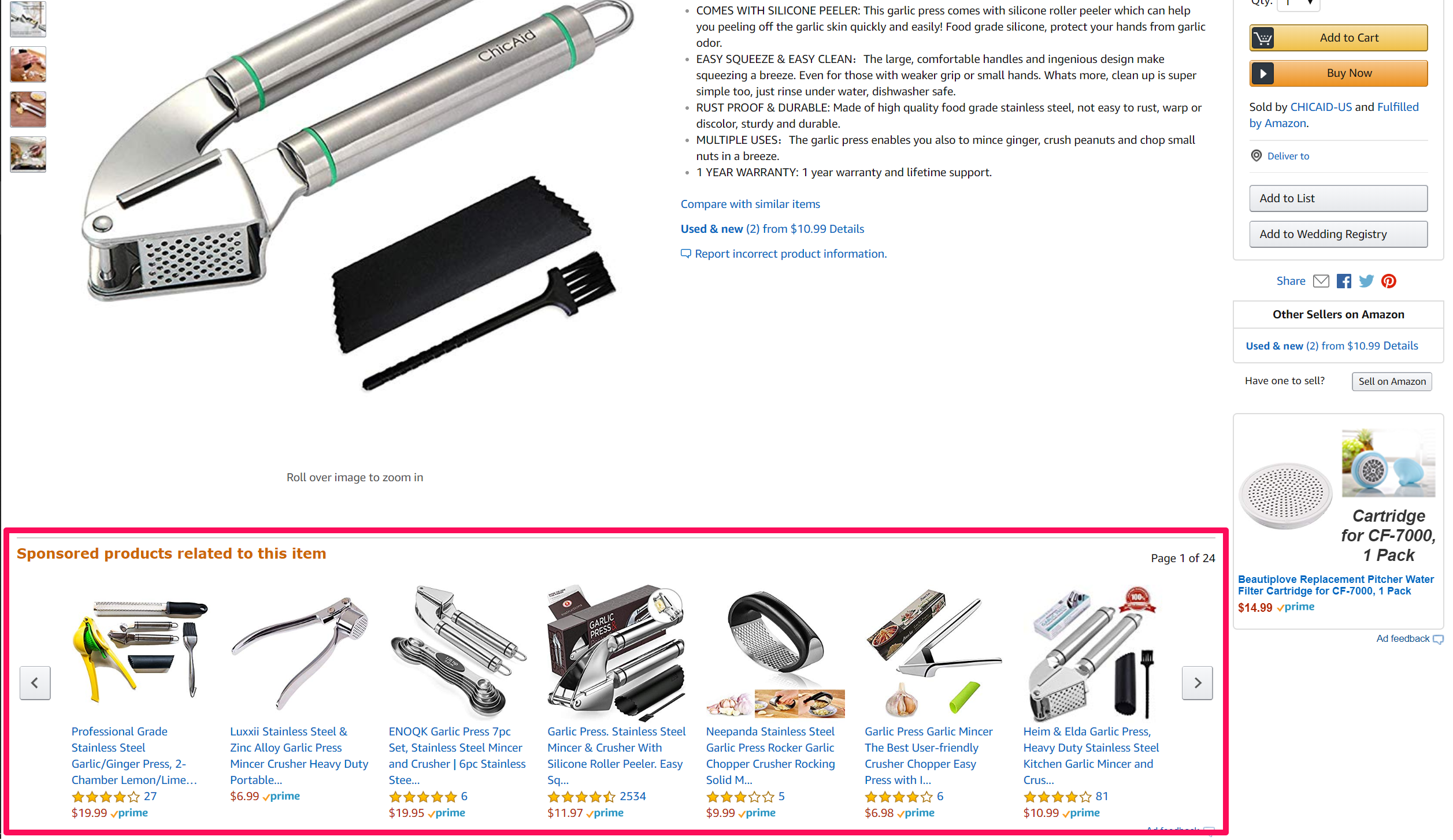
Product page placements for an ASIN
Because you can pick specific ASINs, you can target only direct competitors. This should convert very well.
You will be able to look at the best selling products on Amazon for your keywords and try to poach some of those page views. This is only effective if you have strong listings and images, (which every single one of your products should already have!).
Applying it in practice…
Given all these different options it can feel overwhelming.
Some savvy sellers have already utilized these targeting practices and the results have been overwhelming. Here are some example uses of the targeting ad campaigns…
Top reviewed product
If you have a product that is rated at above four stars, you can select to advertise by category and target items that have less than four stars.
Your product will show up on these pages, and hopefully, customers will see the higher star rating and click on your product. They will begin purchasing it more and more often, and your organic search rank will raise with your overall sales.
Protect your page
You can also advertise heavily on all of your branded items. This will allow you to monopolize your own pages.
This means the only sales being diverted from your product page will be resent to your own products. This keeps your sales in house. Basically, you are spending on ads to keep other competitors from gaining traction or stealing your sales. Think of it as spending on proactive defense of your products and brand.
Complementary goods
One of the more unique ways to use targeted ads is by targeting complementary goods.
This is a term taken from classical economic theory and means goods that go well together.
For example, you can advertise your brand of milk on various chocolate chip cookie ASINs. This has not always been covered by Amazon advertising in the past and can be an incredible opportunity to expand your audience.
Sponsored brands - for certain sellers only
The final advertising option has been around a little longer, and also only applies to certain sellers. Sponsored Brands (formerly known as Headline Search Ads) is for products that have enrolled in Amazon Brand Registry. There is a litany of requirements for Brand Registry, that has been discussed both in the news and by Amazon.
For sellers that have registered their brands, they have the option of brand-related ads.
These Sponsored Brand ads are the larger banner ads that appear at the top of search pages or the larger vertical ads on either side of a search. They are a little more general than typical ads.
These headline or sideline ads are for your brand as a whole. They are most effective for brands that have a unified brand vision, and several complementary or similar products.
For example, if you have a whole line of kitchen utensils, advertising within kitchen tools will show 2-3 different ASINs that you choose, along with the name of your brand and a tagline of your choosing.
These ads have a different bidding process. You choose your display rate (as a percentage) and it shows the corresponding bid necessary. So if you want your sponsored brand ad to show up for 80% of all “Kitchen spoons,” adjust the slider and the needed bid will display (in this case likely astronomically high).
When viewing the reports for these sponsored product ads, it shows ACOS based on display position and by the specific ad, rather than by ASIN. Because each ad shows a variety of products, the overall ACOS is shown, not the breakdown by product. Again, this is a great option for Brand Registered sellers with a coherent stable of goods.
The Ads, they are a-changin'
Times like these are an excellent time to go back and revamp your Amazon product advertising spending. Look at low performers and high performers, and determine which ads need to be examined more closely. Choose some campaigns from different baskets (high performers, low performers, etc) and try out some of these new tools at your disposal in these campaigns. Monitor closely over the coming weeks to see how these new options work for your product line. Ad Campaigns take constant honing, monitoring, and improvement to be successful in the long run. Much like every other aspect of selling, being up to date and aware of all changes is vital. That means reading articles like this, and responding appropriately with your campaigns! Happy Selling!




